The Fastboot mode on Xiaomi, Redmi, and POCO phones running MIUI allows users to fix system bugs, flash ROMs, or install updates manually.
However, sometimes users accidentally enter Fastboot mode and find themselves stuck — with the phone showing the Mi Bunny logo and no normal access to MIUI.
If this happened to you, don’t worry! Exiting Fastboot mode on Xiaomi devices is easy and doesn’t require any technical tools. Below, we’ll explain several safe methods to exit Fastboot mode step-by-step.
🔹 What Is Fastboot Mode on Xiaomi?
Fastboot mode is a diagnostic and maintenance mode that lets your phone communicate with a computer via ADB and Fastboot commands. It’s mainly used for:
-
Flashing stock or custom ROMs
-
Unlocking the bootloader
-
Fixing boot issues or reinstalling MIUI manually
While useful for developers and technicians, regular users may enter Fastboot by mistake (for example, by pressing the wrong button combination).
🔹 How to Exit Fastboot Mode on Xiaomi, Redmi, or POCO
If your Xiaomi phone is stuck in Fastboot mode, follow these simple steps to exit it safely:
-
Press and hold the Power button for about 10 to 15 seconds until the screen turns off.
-
Once the screen goes black, release the button and press it again briefly to power the phone on normally.
✅ Your device should now boot into MIUI as usual.
🔹 Alternative Methods (If Normal Exit Doesn’t Work)
If your Xiaomi device doesn’t exit Fastboot after holding the Power button, try the following alternatives:
Option 1 – Power + Volume Down
-
Press and hold Power + Volume Down for 10–15 seconds.
-
The screen should go black, and your phone should restart automatically.
Option 2 – Power + Volume Up (Enter MIUI Recovery)
-
Press and hold Power + Volume Up for 10–15 seconds.
-
The device will enter MIUI Recovery Mode.
-
From the menu, select “Reboot” → “Reboot to system” to return to MIUI.
🔹 If Fastboot Mode Still Doesn’t Exit
If none of the above methods work, the issue might be related to a corrupted or incompatible ROM.
In that case:
-
Reinstall the official MIUI firmware using the Mi Flash Tool on a computer.
-
Download the correct ROM for your model from Xiaomi’s official website.
-
Connect your phone via USB and follow the on-screen flashing instructions carefully.
🔹 Summary
To exit Fastboot mode on Xiaomi, Redmi, or POCO devices:
-
Hold the Power button for 10–15 seconds.
-
If that fails, try Power + Volume Down.
-
If still stuck, use Power + Volume Up to access Recovery mode and reboot.
-
As a last resort, flash the official MIUI ROM using Mi Flash Tool.
By following these steps, you can safely exit Fastboot mode and restore your Xiaomi phone to normal operation — without risking system damage or data loss. 🔧📱
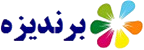

Post a Comment