Wireless charging has become a standard feature in modern smartphones, providing convenience and reducing wear on charging ports. However, many users experience an issue where their phone doesn’t charge wirelessly when a case is attached. Understanding why this happens can help you troubleshoot and maintain effective wireless charging.
🔹 How Wireless Charging Works
Wireless charging uses electromagnetic induction to transfer energy from a charging pad to the phone’s battery. A charging coil in the pad generates a magnetic field, which induces a current in the phone’s coil to charge the battery. This process is highly sensitive to distance and materials between the charger and phone.
🔹 Why Cases Can Interfere
While most thin, non-metallic cases allow wireless charging without problems, certain types of cases can block or reduce charging efficiency:
-
Thick Cases: Extra thickness increases the distance between the charging coil and the phone, weakening the magnetic field and slowing or stopping charging.
-
Metal Components: Cases with metal plates, magnets, or metallic parts can disrupt the electromagnetic field, preventing the phone from charging.
-
Magnetic Mounts or Pop Sockets: Some accessory attachments interfere with the coils or misalign the phone on the charging pad.
🔹 How to Charge Through a Case Effectively
If you want to continue using your case while charging wirelessly, consider these tips:
-
Use a Thin Case: Most modern smartphones can charge through cases up to 3–5 mm thick, as long as they are non-metallic.
-
Remove Magnetic Accessories: Temporarily remove pop sockets, magnetic mounts, or metal attachments.
-
Check Case Material: Silicone, TPU, and plastic cases usually allow wireless charging. Avoid metal or multi-layered cases with embedded components.
-
Align Correctly: Make sure your phone is centered on the charging pad. Misalignment can be magnified by case thickness.
🔹 Signs Your Case Is Blocking Wireless Charging
You may notice the following signs if your case is causing interference:
-
Phone charges slowly or intermittently.
-
Charging does not start at all until the case is removed.
-
The phone heats up more than usual while attempting wireless charging.
If any of these issues occur, testing the phone without the case can confirm whether the case is the culprit.
🔹 Additional Tips for Optimal Wireless Charging
-
Use Qi-Certified Chargers: Certified pads are more tolerant to minor interference and maintain proper safety standards.
-
Avoid Overheating: Thick cases can trap heat, reducing charging efficiency. Consider removing the case if your phone gets unusually warm.
-
Consider a Wireless Charging-Compatible Case: Some manufacturers design cases specifically for fast wireless charging, ensuring no interference.
🔹 Conclusion
Not all phone cases are compatible with wireless charging. Thick materials, metal components, and magnets can prevent effective charging. By using a thin, non-metallic case, properly aligning your phone, and using a certified charger, you can enjoy seamless wireless charging without removing your case every time. Understanding the limitations of materials and distance will help you troubleshoot and maintain an efficient wireless charging experience.
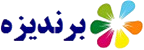

Post a Comment