Wireless charging has become a standard feature for modern smartphones, and Apple iPhones are no exception. If you are considering upgrading your device or purchasing accessories, it is important to know which iPhone models support wireless charging, the types of wireless charging available, and how to take full advantage of these features.
🔹 Qi Wireless Charging Standard
Apple first introduced wireless charging with the iPhone 8, iPhone 8 Plus, and iPhone X. These devices support the Qi wireless charging standard, which has become widely used in smartphones, charging pads, cars, hotels, and public spaces.
All subsequent models, including:
-
iPhone XR, XS, XS Max
-
iPhone 11, 11 Pro, 11 Pro Max
-
iPhone 12, 12 Mini, 12 Pro, 12 Pro Max
-
iPhone 13, 13 Mini, 13 Pro, 13 Pro Max
-
iPhone 14, 14 Plus, 14 Pro, 14 Pro Max
-
iPhone 15, 15 Plus, 15 Pro, 15 Pro Max
-
iPhone SE (2nd and 3rd generation)
…all include Qi wireless charging capabilities, allowing users to charge their phones on compatible Qi-certified charging pads.
🔹 MagSafe Wireless Charging
With the launch of the iPhone 12 series, Apple introduced MagSafe wireless charging. MagSafe is a magnetically aligned charging system that improves efficiency and convenience compared to standard Qi charging.
MagSafe is available on:
-
iPhone 12 series
-
iPhone 13 series
-
iPhone 14 series
-
iPhone 15 series
MagSafe chargers offer faster wireless charging speeds and support accessories like magnetic wallets, cases, and stands. Users benefit from perfect alignment, which ensures maximum power transfer without overheating.
🔹 Key Differences Between Qi and MagSafe
While both Qi and MagSafe allow wireless charging:
-
Qi Wireless Charging: Works with all Qi-certified pads. Offers convenience but requires precise placement. Charging speeds typically range from 5W to 7.5W.
-
MagSafe Wireless Charging: Uses magnets for alignment, improving efficiency and speed. Supports up to 15W fast charging on compatible iPhones.
Understanding the difference helps iPhone users choose the best wireless charger for their device.
🔹 Tips for Optimizing Wireless Charging
-
Use certified chargers: Always use Apple-certified or high-quality third-party chargers to protect your battery.
-
Remove thick or metal cases: Some cases can reduce charging efficiency. MagSafe-compatible cases are recommended.
-
Monitor device temperature: Wireless charging generates heat. Avoid overheating by charging in a cool, ventilated area.
-
Keep your charger clean: Dust or debris on the charging pad can reduce power transfer.
🔹 Conclusion
If you own an iPhone 8 or newer, your device already supports Qi wireless charging. From iPhone 12 onwards, you can also take advantage of MagSafe charging for faster and more efficient power transfer. Understanding which models support wireless charging and choosing the right accessories ensures a convenient, safe, and optimized charging experience.
Whether you’re using standard Qi pads or the advanced MagSafe system, Apple’s wireless charging technology provides the flexibility and ease that modern smartphone users expect.
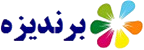

Post a Comment