If your Xiaomi device is lost or stolen, you may wonder how to remotely lock it. Fortunately, the process is simple using Mi Cloud, Xiaomi’s cloud service.
In addition to finding your phone or even making it ring remotely, Mi Cloud allows you to activate Lost Mode on your Xiaomi, Redmi, or POCO device. This blocks access, preventing anyone from viewing your stored data.
What Happens When Lost Mode is Activated
Activating Lost Mode triggers several protective actions on your device:
-
Device Lock: When connected to the internet, the phone is locked. Access requires your Mi account username and password.
-
Location Updates: MIUI attempts to regularly update your device’s location. If the device is off, a message is sent once it reconnects.
-
Payment Methods: Cards linked to mobile payment services are automatically removed.
How to Lock Your Xiaomi Using Lost Mode
If your Xiaomi, Redmi, or POCO phone is missing or stolen, follow these steps immediately to enable Lost Mode:
-
Go to i.mi.com and sign in with your Mi account
-
Access the Find Device section and select the lost or stolen phone from the list
-
Click Activate Lost Mode
Before activating, Xiaomi allows you to customize a message and phone number that will appear on the device screen. This way, anyone who finds the phone can contact you and return it safely.
Once activated, no one can access your device data without your Mi account credentials. Note that Lost Mode only works if the device is connected to the internet.
Using this method, you can secure your Xiaomi device remotely, protecting your data and increasing the chances of recovering your lost phone.
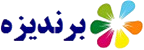

Post a Comment