Losing your Xiaomi phone can be stressful, especially if it contains personal photos, messages, or banking information. Fortunately, Xiaomi offers built-in security features that let you lock or erase your lost phone remotely. In this guide, we’ll explain step-by-step how to protect your data and track your device using Mi Cloud and Google’s Find My Device.
1. Prerequisites Before You Lose Your Phone
To remotely lock or wipe your Xiaomi phone, a few settings must be enabled in advance.
-
Mi Account: Make sure your Xiaomi device is linked to a Mi Account. You can verify this by going to
Settings → Mi Account. -
Find Device: Turn on the “Find Device” option under
Settings → Mi Account → Mi Cloud → Find Device. -
Internet Connection: Your phone must be connected to the internet via Wi-Fi or mobile data to be tracked or wiped.
Enabling these features ensures you can control your phone even if it’s misplaced or stolen.
2. Lock or Wipe Your Phone Using Mi Cloud
If your phone is lost, follow these steps to lock or erase it remotely:
-
On your computer or another phone, open your browser and visit https://i.mi.com.
-
Log in with the same Mi Account linked to your lost Xiaomi device.
-
From the dashboard, click “Find Device.”
-
Wait for the system to locate your phone on the map.
-
If the device is online, you’ll see its current or last known location.
-
-
Once your device appears, you can:
-
Lock Device: Click “Lock” to secure your phone with a password. You can also display a custom message and contact number on the lock screen so anyone who finds it can reach you.
-
Erase Data: If you believe your phone is stolen or unrecoverable, click “Erase Data” to delete all content (photos, files, apps, contacts). This action is irreversible and will protect your personal information.
-
3. Use Google’s Find My Device (Alternative Method)
In addition to Mi Cloud, you can also use Google’s Find My Device:
-
Visit https://www.google.com/android/find and sign in with your Google account.
-
Select your lost Xiaomi phone.
-
You can then choose to:
-
Play Sound: Makes your phone ring even in silent mode.
-
Secure Device: Locks your phone and signs out of your Google account.
-
Erase Device: Permanently deletes all data from your phone.
-
4. Final Tips
-
Always keep Find Device and Location Services enabled.
-
Set up a strong screen lock and two-factor authentication for extra security.
-
After wiping your phone, contact your carrier to block the SIM card and prevent unauthorized use.
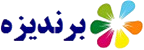

Post a Comment