With the increasing popularity of wireless charging, many smartphone users want to know if their device supports fast wireless charging. Fast wireless charging allows your phone to recharge at higher speeds compared to standard wireless chargers, saving time and improving convenience. In this article, we’ll explain how to identify if your phone supports fast wireless charging, how to recognize a fast charger, and tips to optimize your charging experience.
🔹 What Is Fast Wireless Charging?
Fast wireless charging is a technology that delivers higher wattage to your smartphone compared to standard wireless charging. While normal wireless charging typically provides 5W to 7.5W, fast wireless chargers can deliver 10W, 15W, or even higher, depending on your device. Phones that support this feature will automatically adjust charging speed when connected to a compatible charger.
Fast wireless charging works only with smartphones that have built-in support for higher charging speeds. For example, many modern iPhone models and Android devices from Samsung, Xiaomi, and other brands offer fast wireless charging capabilities.
🔹 How to Identify a Fast Wireless Charger
Unlike standard chargers, fast wireless chargers often show a lightning bolt icon or a “fast charging” message on your phone’s screen. This symbol indicates that the device is charging at a higher speed.
Here’s how to identify a fast wireless charger:
-
Check the charging symbol on your phone: When placed on the charger, your smartphone should display a lightning bolt or “Fast Charge” notification.
-
Review battery settings: Go to your phone’s battery settings to see if it mentions “fast wireless charging” or “quick charge.”
-
Use a compatible charger: Ensure the charger and cable are certified for fast wireless charging. For example, Qi-certified fast wireless chargers or MagSafe chargers for newer iPhones provide optimized speeds.
🔹 How to Check if Your Phone Supports Fast Wireless Charging
Not every phone supports fast wireless charging. To check if your device is compatible:
-
Look up your phone’s technical specifications on the manufacturer’s website.
-
Check for terms like “fast wireless charging,” “Quick Charge,” or “Power Delivery.”
-
Ensure the phone is placed on a fast wireless charging pad; otherwise, it may charge at standard speed even if capable of faster charging.
🔹 Tips for Optimizing Fast Wireless Charging
-
Remove thick or metallic cases: Some phone cases can reduce charging efficiency. Using a MagSafe-compatible case or thin cover improves speed.
-
Align your phone correctly: Place the phone at the center of the charging pad for optimal power transfer.
-
Avoid heat: Fast charging generates heat, which can slow down charging. Charge in a cool environment for the best results.
-
Use certified accessories: Always use chargers and cables certified for fast wireless charging to avoid potential damage to your device.
🔹 Conclusion
Fast wireless charging is a convenient feature that saves time and keeps your smartphone powered efficiently. To know if your phone supports fast wireless charging, look for a lightning bolt symbol, fast charge notification, or check battery settings. Use certified chargers, ensure proper alignment, and remove obstructive cases to maximize charging speed.
By following these tips, you can enjoy the full benefits of quick and efficient wireless charging on your smartphone.
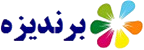

Post a Comment