Wireless charging has become a common feature in modern smartphones, providing a convenient way to power up without cables. However, not all Android devices support this technology. If you are wondering “How do I know if my Android phone can charge wirelessly?”, this guide will help you determine compatibility easily.
🔹 Check Manufacturer Specifications
The first and most reliable way to confirm if your Android phone supports wireless charging is to check the official specifications. Visit the manufacturer’s website and look for your device model. Most manufacturers clearly indicate wireless charging capability in the technical specs. For example, Samsung Galaxy S and Note series, Google Pixel 3 and later, and some Xiaomi devices are labeled as compatible with Qi wireless charging.
🔹 Consult the User Manual
Another method is to consult your device’s user manual. Many Android manuals provide detailed information on charging options, including whether wireless charging is supported. Check the section on battery or charging instructions to see if the phone mentions Qi wireless technology or specific wireless charging methods.
🔹 Look for the Qi Symbol
Many phones that support wireless charging display a Qi logo either on the back of the device, under the battery cover, or on the packaging. The Qi standard is the most widely used wireless charging technology. If your device carries this logo, you can confidently use any Qi-certified wireless charger.
🔹 Check Device Model and Accessories
If your Android device is relatively new and high-end, there is a good chance it supports wireless charging. Devices like Samsung Galaxy S series, Google Pixel, LG V and G series, and Xiaomi Mi series frequently include built-in wireless charging coils. You can also check if the phone comes with a compatible wireless charging pad or accessories, as some models include these in the box.
🔹 Use Third-Party Apps or Forums
Some apps and online forums provide detailed hardware information about your Android device. Apps like CPU-Z or AIDA64 may indicate the presence of a wireless charging module. Additionally, user communities often share experiences regarding wireless charging performance for specific models.
🔹 Benefits of Knowing Wireless Charging Capability
Understanding whether your Android supports wireless charging can help you:
-
Purchase compatible wireless chargers
-
Avoid using incompatible accessories that could damage the device
-
Plan convenient charging setups for work, home, or travel
Wireless charging offers cable-free convenience, especially for daily use at desks, nightstands, or offices. Knowing your device compatibility ensures a safe and efficient charging experience.
🔹 Conclusion
To determine if your Android phone supports wireless charging:
-
Check the official specifications on the manufacturer’s website.
-
Consult the user manual for battery and charging information.
-
Look for the Qi logo on the device or packaging.
-
Verify device model and included accessories.
-
Optionally, use apps or forums for detailed hardware info.
By following these steps, you can confidently identify if your Android device is compatible with wireless charging. This knowledge allows you to enjoy the convenience of cable-free power, extend your device’s battery lifespan, and make the most of modern charging technology.
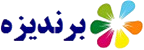

Post a Comment