Getting notifications on your Xiaomi phone and viewing them directly from the lock screen is convenient — but it also poses a privacy risk.
Curious eyes can easily read your messages, app alerts, or even banking codes without unlocking your phone.
If your phone is lost or stolen, anyone can access sensitive information like verification codes or private messages.
That’s why it’s highly recommended to hide notification content on the Xiaomi lock screen to protect your personal data.
🔹 Why You Should Hide Notifications on the Lock Screen
While lock-screen notifications make it easier to stay updated, they can also expose private messages, OTP codes, or details from apps like WhatsApp, Telegram, or Gmail.
By hiding the content, you still get notified of new messages — but the message details remain hidden, ensuring better privacy and security.
🔹 How to Hide Notification Content on Xiaomi (MIUI)
MIUI includes built-in privacy options that allow you to control how notifications appear on the lock screen.
Follow these steps:
-
Go to Settings > Notifications > Notifications on Lock Screen
-
Tap on Format
-
Select Show notifications but hide content
✅ Done!
You’ll still receive notifications on your Xiaomi lock screen, but the sender’s name and message content will remain hidden.
This way, your privacy is protected even when your phone is visible to others.
🔹 Extra Privacy Tips
To maximize your phone’s security:
-
Disable notification previews for messaging apps like WhatsApp, Telegram, or Messages directly from each app’s settings.
-
Use Face Unlock or Fingerprint Lock to prevent unauthorized access.
-
Regularly review which apps can show notifications on the lock screen.
🧩 Summary
Here’s a quick recap on how to hide notification content on the Xiaomi lock screen:
-
Open Settings > Notifications > Notifications on Lock Screen
-
Go to Format and choose Show notifications but hide content
-
Notifications will appear, but message content stays private 🔐
With this MIUI setting, you can keep your notifications visible yet secure, protecting your personal data from unwanted eyes.
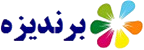

Post a Comment