Wireless charging has become increasingly common in Xiaomi devices, many of which also support reverse wireless charging. This feature allows you to charge other compatible smartphones or devices using your Xiaomi phone.
Thanks to reverse wireless charging, devices like the Xiaomi Mi 11 can charge other smartphones simply by placing them close to the phone. Additionally, this technology can also charge smart gadgets such as Redmi AirDots 3 Pro.
Reverse wireless charging makes it easier to share your smartphone’s battery, providing a convenient and often lifesaving tool.
Supported Devices for Reverse Wireless Charging
-
Xiaomi Mi 11 – 10W
-
Xiaomi Mi 11 Pro – 10W
-
Xiaomi Mi 11 Ultra – 10W
-
Xiaomi Mi 10 Ultra – 10W
-
Xiaomi Mi 10 Pro – 10W (5W for Global version)
-
Xiaomi Mi 10 – 10W (5W for Global version)
-
Xiaomi Mi 9 Pro 5G – 10W
How to Enable Reverse Wireless Charging on Xiaomi
If your Xiaomi device supports reverse wireless charging, it is disabled by default. To enable it, follow these steps:
-
Go to Settings > Battery & Performance
-
Access the top section of the battery menu and enable Reverse Wireless Charging
Important Note: Activating reverse wireless charging disables NFC. Therefore, if you use your smartphone for mobile payments, it is recommended to enable this feature only when you actually intend to use it.
With these steps, you can efficiently use reverse wireless charging on your Xiaomi phone to power other devices or accessories whenever needed.
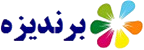

Post a Comment