Besides the usual options found in MIUI settings, Xiaomi includes a special feature called Safe Mode.
In this guide, we’ll explain what Safe Mode is, why it’s useful, and how you can activate or deactivate Safe Mode on your Xiaomi, Redmi, or POCO smartphone.
🔹 What Is Safe Mode in Xiaomi?
Safe Mode is a special boot mode that allows your Xiaomi device to start with only the essential system apps — the same ones that were installed when you first bought the phone.
When your device enters Safe Mode:
-
Only core MIUI apps and services are loaded.
-
All third-party apps are temporarily disabled.
-
You can test your phone without interference from other apps or settings.
This mode is temporary and does not delete your data.
It’s simply a diagnostic tool designed to help you identify if a malfunction or crash is caused by an app or system change.
🔹 Why Use Safe Mode?
Safe Mode helps you determine whether your Xiaomi issues are being caused by a third-party app or by MIUI itself.
If your phone works fine in Safe Mode, the problem likely comes from an app you installed — not the system.
For example, Safe Mode can help fix:
-
Frequent app crashes
-
Battery drain or overheating caused by buggy apps
-
Slow performance or freezing
-
System instability after installing new software
In short, Safe Mode is one of the most effective tools for troubleshooting Xiaomi phones without using a PC or resetting the device.
🔹 How to Enable Safe Mode on Xiaomi, Redmi, or POCO
Follow these simple steps to start your Xiaomi phone in Safe Mode:
-
Turn off your phone completely.
-
Turn it on normally by pressing the Power button.
-
When the MIUI logo appears, immediately press and hold the Volume Down button.
-
Keep holding it until the system finishes booting.
Once the device starts, you’ll see the label “Safe Mode” in the bottom-left corner of the screen.
You’ll also notice that only a few apps are available — these are the default system apps.
✅ Tip: While in Safe Mode, you can uninstall any suspicious app that might be causing issues.
🔹 How to Exit Safe Mode on Xiaomi
Exiting Safe Mode is very easy.
Just restart your phone normally by holding the Power button and selecting Restart.
When the device reboots, all your apps and custom settings will be restored automatically.
Your phone will return to normal operation with no data loss.
🔹 Summary
The Safe Mode feature in MIUI is a powerful troubleshooting tool that lets you test your Xiaomi, Redmi, or POCO phone safely.
It helps identify whether an issue comes from a system error or a third-party app.
To summarize:
-
🔧 Safe Mode loads only system apps.
-
🚫 Third-party apps are disabled temporarily.
-
🧩 Ideal for diagnosing app-related problems.
-
🔄 Exit Safe Mode by simply restarting your phone.
With Safe Mode, you can fix many performance and stability issues on your Xiaomi device — all without resetting or flashing your ROM.
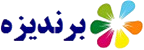

Post a Comment