Xiaomi smartphones with MIUI offer Face Unlock, which can be used not only to unlock your phone but also to access apps and authorize digital payments. Enabling or disabling Face Unlock for apps gives you full control over your security and privacy. This guide explains step by step how to manage Face Unlock on your Xiaomi device.
1. Check if Face Unlock is Active
First, make sure Face Unlock is enabled on your phone:
Path: Settings > Passwords & security > Face Unlock
Here, you can manage, delete, or re-register your face. You can also enable options like “Unlock with eyes open” to increase security.
2. Enable or Disable Face Unlock for Apps
To manage which apps use Face Unlock:
Path: Settings > Passwords & security > Face Unlock > Apps
-
You will see a list of apps that support Face Unlock
-
Toggle the switch next to each app to allow or disallow Face Unlock
3. Practical Examples
-
Banking & Finance apps: Enable Face Unlock for quick and secure login
-
Messaging & Social Media apps: Disable Face Unlock for extra privacy; use password only
-
Mi Pay & digital transactions: Enable Face Unlock for faster, secure payments
4. Important Tips
-
Face Unlock is secure but it’s recommended to also use PIN or Pattern for added protection
-
If your phone struggles with low light or masks, use “Alternate face” to register a second face
-
Disabling Face Unlock for an app forces login via password or alternative methods
5. Remove or Change Face Unlock Settings
To remove or modify Face Unlock access for an app:
Path: Settings > Passwords & security > Face Unlock > Apps
-
Toggle the switch off or on for the desired app
This gives you complete control over app access and ensures device security.
Conclusion
To enable or disable Face Unlock for apps on Xiaomi phones:
-
Confirm that Face Unlock is active:
Settings > Passwords & security > Face Unlock -
Open Apps to see supported applications
-
Toggle the switch to manage access for each app
-
Use Alternate face if needed for better recognition
-
Easily modify settings from the same menu
With these steps, you have full control over app security and can use Face Unlock safely and intelligently 🔒📱
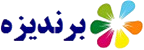

Post a Comment