Xiaomi smartphones come with a feature that automatically rotates wallpapers, known as the Wallpaper Carousel. While some users may find it appealing, others might consider it annoying. If you want to know how to enable or disable it, this guide will show you exactly how.
Xiaomi Wallpaper Carousel
Does the latest MIUI update only change your wallpaper?
The truth is, the Wallpaper Carousel could be a fun feature if Xiaomi didn’t make it mandatory—or at least provided an easy way to disable it. Unfortunately, that’s not the case.
If you have already enabled the Wallpaper Carousel on your Xiaomi smartphone, you can disable automatic wallpaper changes by withdrawing user consent. Here’s how:
How to Disable the Carousel on Xiaomi
-
Open your phone Settings and go to Always-on Display & Lock Screen.
-
Tap the option labeled Wallpaper Carousel.
-
Uncheck the box Enable and go to the option called Privacy Policy.
-
Tap Withdraw Consent, then select Accept.
Once these steps are completed, the Wallpaper Carousel will be disabled. It will no longer appear as a suggestion on the lock screen, although you might still see the flower icon or one or two notifications.
Method 2: Remove Dynamic Wallpapers Completely
To completely remove the Wallpaper Carousel, follow these steps:
-
Go to Settings and tap Apps.
-
Look for Wallpaper Carousel and open its settings.
-
Depending on your phone, you can disable or uninstall it. Simply check the box and remove it.
Uninstall Xiaomi Wallpaper Carousel Using ADB (Easy Method)
Note that MIUI allows uninstalling this app, but typically only on higher-end devices. If you have a mid-range or budget device, this feature may not be available, or uninstalling the carousel may be more difficult.
If your device falls into this category, you can permanently remove it using ADB. Follow this guide (Uninstall Apps via Web and ADB), select the app named My Wallpaper Carousel, and remove it from your phone easily.
Alternative ADB Method (Advanced)
If the previous method doesn’t work (rare, but possible), here’s a more advanced method—be careful and follow each step precisely:
-
Enable Developer Options on your Xiaomi device: Go to About Phone and tap Build Number 10 times.
-
Enter Developer Settings and enable USB Debugging.
-
On your computer, open a web browser and go to https://webadb.com, then click Start.
-
Connect your phone to the computer via USB, click Add Device, and select your device.
-
Click on Interactive Shell and enter the following command:
-
Confirm the command.
After this, a “Success” message will appear, confirming that the Wallpaper Carousel has been completely removed from your Xiaomi device.
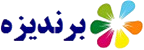

Post a Comment