For many users, the Xiaomi default launcher is efficient due to its multiple customization options and other configurations. However, some users may not be satisfied with the default launcher.
Fortunately, you can change Xiaomi’s default launcher at any time to one you prefer. If you want to work with third-party launchers like Nova Launcher or Action Launcher, you just need to access MIUI settings.
How to Change Your Xiaomi Default Launcher
Changing your launcher is a very simple process. After switching, you can still access MIUI’s customization settings. If you ever want to revert to the default launcher, you can do so without any major issues.
-
First, download and install your preferred launcher from Google Play Store.
-
Once installed, MIUI will ask which launcher you want to set as default.
-
Select the new launcher, and it will start running.
Changing the Default Launcher Later
If you prefer to make this choice later, follow these steps:
-
Open MIUI Settings
-
Tap Apps
-
Go to Manage Apps
-
Tap the three-dot menu in the top-right corner
-
Select Default Apps
-
Go to Launcher
-
Choose the launcher you want to set as default
By following these steps, you can successfully set a third-party launcher as the new default on your Xiaomi device, allowing for a more personalized and optimized experience.
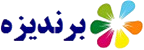

Post a Comment