Over time, your Android or Xiaomi phone’s battery may start showing inaccurate charge percentages — like dropping suddenly from 40% to 10% or staying stuck at 100%.
This issue is often caused by software misreading the actual battery level, not by a hardware defect.
Fortunately, you can fix it by calibrating your Xiaomi battery.
🔹 What Does Battery Calibration Mean?
Battery calibration helps Android re-sync the software’s power management system with the actual battery capacity.
Android uses internal algorithms to estimate the remaining charge, but over time (especially with fast charging, wireless charging, or frequent full charges), these readings can become inaccurate — showing false battery percentages.
That’s why it’s recommended to calibrate your Xiaomi or Redmi battery every 2–3 months to keep it working accurately.
🔹 How to Calibrate Battery on Xiaomi Phones (Step-by-Step)
Follow these steps to calibrate your Xiaomi, Redmi, or POCO phone manually — no apps or root required:
1️⃣ Fully Charge the Battery
Plug in your phone and charge it to 100%.
Once it reaches 100%, leave it plugged in for another 15–30 minutes to ensure the battery is fully topped up.
2️⃣ Discharge the Battery Completely
Use your phone normally until it turns off automatically due to low battery.
Avoid restarting it — just let it stay off.
3️⃣ Let It Rest for a Few Hours
After the phone turns off, leave it for 4–5 hours.
This ensures any residual charge is fully drained from the cells.
4️⃣ Charge Again to 100%
Now connect the charger again and charge the phone to 100% in one go.
If possible, keep it turned off or in Airplane mode during charging for a cleaner calibration.
5️⃣ Restart and Use Normally
Once it’s fully charged, turn it on and start using it as usual.
Your Xiaomi battery is now recalibrated, and the system will show a more accurate battery percentage.
🔹 Tips for Better Battery Health on Xiaomi
-
Avoid keeping your phone at 0% or 100% for too long.
-
Use original or certified chargers (such as Xiaomi, UGreen, or Anker).
-
Keep your phone’s temperature between 20°C and 40°C for optimal performance.
-
Use MIUI’s built-in Battery Saver and Optimized Charging features to extend lifespan.
🧩 Summary
To calibrate the battery on your Xiaomi or any Android phone:
-
Fully charge the phone to 100%
-
Discharge completely until it shuts off
-
Let it rest for several hours
-
Recharge to 100% again
-
Restart and use normally
Doing this process every few months helps correct wrong battery readings, improves performance, and keeps your Xiaomi battery in top condition 🔋📱
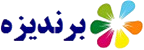

Post a Comment