With the evolution of modern streaming and on-demand content, many of us spend hours listening to music, podcasts, or watching movies through our headphones.
If you’ve noticed that your headphone or earbud volume on Xiaomi isn’t loud enough, or you simply want to enhance the sound quality — there are several easy ways to do it using MIUI’s built-in tools.
Below we’ll explain how to increase headphone volume on Xiaomi and how to enhance audio performance on both wired and wireless earbuds such as Redmi AirDots or Xiaomi AirDots S.
🔹 How to Increase Headphone Volume in Xiaomi MIUI
If you want to boost headphone sound on your Xiaomi, Redmi, or POCO smartphone, follow these steps:
1️⃣ Change Your Region Settings
-
Go to Settings > Additional Settings > Region
-
Change your region to Andorra, India, or any non-EU country
By doing this, you’ll bypass the EU volume limitation imposed on smartphones, allowing higher maximum output on both headphones and device speakers.
This is one of the easiest and most effective tricks to increase sound volume without installing any third-party apps.
🔹 How to Improve Headphone Sound Quality in MIUI
Beyond simply increasing the volume, MIUI includes powerful built-in sound optimization tools.
Follow these steps to get richer bass and clearer sound from your headphones:
2️⃣ Enable the Equalizer
-
Go to Settings > Sound & Vibration > Headphones
-
Turn on the Equalizer feature
-
Adjust it manually or choose from MIUI’s preset modes (such as Pop, Rock, Classical, or Jazz) depending on your music taste
3️⃣ Select Your Headphone Type
Under the same menu, choose the exact headphone model type you’re using.
MIUI automatically adjusts output levels and equalization to match your specific earphones, whether wired or wireless.
4️⃣ Turn On Mi Sound Enhancer (for Bluetooth Audio)
If you’re using wireless earbuds or Bluetooth speakers, enable Mi Sound Enhancer to improve depth, bass, and clarity.
This feature intelligently boosts frequencies to create a more immersive sound experience — ideal for AirDots, Redmi Buds, and similar models.
🔹 Tips for Better Audio on Xiaomi Devices
-
Use high-quality headphones for the best results (avoid ultra-cheap models).
-
Keep your phone’s firmware updated — MIUI often includes sound optimizations.
-
Disable battery saver while using music apps for maximum performance.
-
In music apps like Spotify or YouTube Music, set the audio quality to “Very High”.
🧩 Summary
To increase headphone volume and improve sound quality on your Xiaomi phone:
-
Change the region to Andorra or India (to remove EU volume limits)
-
Turn on and customize the Equalizer
-
Choose your headphone type
-
Activate Mi Sound Enhancer for wireless devices
By following these steps, you’ll enjoy louder, richer, and clearer audio from your Xiaomi, Redmi, or POCO smartphone — whether you’re listening to music, watching movies, or gaming 🎶
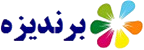

Post a Comment