Is your Xiaomi phone charging slowly or inconsistently?
This is one of the most common issues faced by Xiaomi, Redmi, and POCO users. It usually happens when the charging cable is damaged, charger quality is poor, or the USB/Type-C port is dirty or blocked.
In this guide, we’ll walk you through the main causes and practical solutions to fix slow or unstable charging on your Xiaomi device.
🔹 1. Clean the USB Port Carefully
It might sound simple, but in most cases, slow charging problems are caused by dust or debris blocking the USB port pins.
Since we use this port frequently, small particles, fabric, or dust can easily build up inside.
A dirty USB-C port is one of the main reasons your Xiaomi phone charges slowly or intermittently.
🧹 How to clean the USB-C port safely:
-
Gently blow into the port to remove loose dust.
-
Use a wooden toothpick or a small, soft brush to remove dirt from inside the connector.
-
Avoid using metal tools or liquids — they can damage the pins.
After cleaning, reconnect the charger and see if the charging speed improves.
🔹 2. Check the Charger and Use a High-Quality Cable
If your Xiaomi still charges slowly after cleaning the port, the next step is to check the charger and USB cable.
⚠️ Inspect the following:
-
Make sure the cable is not frayed, bent, or cracked.
-
Always use original Xiaomi chargers or trusted brands like Aukey, UGreen, or Anker.
-
Avoid cheap, unbranded adapters — they can deliver unstable voltage and damage your battery over time.
A poor-quality charger is one of the most common reasons for slow or unstable charging on Xiaomi and Redmi phones.
🔹 3. Test Battery Health with the Ampere App
If the issue persists even after cleaning the port and using a reliable charger, it’s time to check your battery health.
Download the Ampere app from Google Play.
This free tool shows detailed information about your battery, including:
-
Current charging rate (mA)
-
Battery temperature (should stay between 26°C and 40°C)
-
Health status and real-time charging current
If the current value stays low or fluctuates heavily, your Xiaomi’s battery or charging circuit may need professional attention.
🔹 4. When to Visit a Service Center
If your Xiaomi continues to:
-
Charge extremely slowly
-
Start and stop charging repeatedly
-
Or fail to recognize the charger
…it’s best to visit an authorized Xiaomi service center.
Technicians can diagnose whether the issue is related to the battery, charging port, or motherboard, and fix it safely.
🧩 Summary
Slow charging on Xiaomi phones can have several causes — from a dirty port to a faulty charger or weak battery.
Here’s a quick recap of what to do:
-
Clean the USB-C port carefully.
-
Use an original or high-quality charger.
-
Test your battery health with the Ampere app.
-
Seek technical support if the issue persists.
By following these simple steps, you can restore normal charging speed and extend your Xiaomi phone’s battery life.
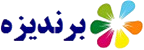

Post a Comment