Wireless charging has become a standard feature in modern smartphones, and if you own an iPhone 8 or later, you can enjoy the convenience of built-in wireless charging. Apple introduced this feature starting with the iPhone 8, allowing users to charge their devices without plugging in a cable. This article explains how iPhone wireless charging works, compatible chargers, and tips to make the most of this feature.
🔹 iPhone Wireless Charging: How It Works
The iPhone uses inductive charging technology for wireless power transfer. This means the device can be charged by simply placing it on a Qi-certified wireless charger. Qi is the universal standard for wireless charging, supported by a wide range of accessories from leading brands.
When your iPhone is placed on a Qi charger, it automatically begins charging. This eliminates the hassle of dealing with cables and connectors, making it easier to charge your phone on nightstands, desks, or even in cars.
🔹 Which iPhone Models Support Wireless Charging?
Wireless charging is available on the following iPhone models:
-
iPhone 8 and iPhone 8 Plus
-
iPhone X, XR, XS, and XS Max
-
iPhone 11, 11 Pro, and 11 Pro Max
-
iPhone 12, 12 Mini, 12 Pro, and 12 Pro Max
-
iPhone 13 series
-
iPhone 14 series and later
If you have any iPhone 8 model or newer, you can use wireless charging to power up your device effortlessly.
🔹 Qi-Certified Chargers for iPhone
The iPhone is compatible with Qi-certified wireless chargers, which are widely available as home accessories, in cafes, hotels, airports, and even furniture. Using a Qi-certified charger ensures safety, proper charging speed, and prevents overheating.
Apple also introduced MagSafe chargers for iPhone 12 and later models. MagSafe provides a magnetic alignment system that attaches the iPhone perfectly to the charger, improving charging efficiency and convenience.
🔹 Benefits of Wireless Charging on iPhone
-
Convenience: Simply place your iPhone on a charging pad without dealing with cables.
-
Reduced wear: Frequent plugging and unplugging of cables can damage the charging port over time. Wireless charging helps avoid this issue.
-
Compatibility: Qi-certified chargers are widely available in homes, offices, hotels, and public places.
-
Fast charging options: Some wireless chargers support faster charging speeds, especially MagSafe accessories for newer iPhone models.
🔹 Tips for Better Wireless Charging
-
Use certified chargers: Always choose Qi-certified or Apple-approved chargers to prevent overheating or slow charging.
-
Remove thick cases: Thick cases or metal accessories can reduce charging efficiency. Consider using a MagSafe-compatible case if you have iPhone 12 or newer.
-
Align the device properly: Make sure the iPhone is centered on the charging pad for optimal power transfer.
-
Avoid heat: Wireless charging generates heat, which can slightly slow charging speed. Charging in a cool environment is ideal.
🔹 Conclusion
Yes, iPhone has wireless charging, starting from iPhone 8 and all newer models. By using Qi-certified chargers or MagSafe accessories, you can enjoy a hassle-free, cable-free charging experience. Whether at home, in a hotel, or at the office, wireless charging makes powering up your iPhone simple, fast, and convenient.
By following best practices, like using certified chargers and proper alignment, you can maximize charging efficiency and prolong your iPhone battery life.
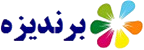

Post a Comment