Cold weather is not only uncomfortable for humans—it can also be a serious challenge for smartphones. Many users have experienced sudden shutdowns or rapid battery drain during winter. This is not a hardware defect; it’s due to the chemical reactions inside lithium-ion batteries slowing down in low temperatures. To address this, Xiaomi has introduced a smart feature called Cold Resistance Mode in HyperOS 2.
What is Cold Resistance Mode?
Cold Resistance Mode is a software-based protection feature in HyperOS 2 that safeguards your device against performance drops caused by low temperatures. When activated, the system optimizes battery usage, manages hardware resources, and stabilizes overall performance, ensuring the phone continues to operate safely in cold conditions.
Key effects of Cold Resistance Mode include:
-
Limiting high-performance tasks on the CPU to save energy.
-
Reducing battery consumption to prevent sudden shutdowns.
-
Adjusting charging and discharging processes for battery safety.
Why You Should Activate Cold Resistance Mode
-
Prevent Sudden Shutdowns
Low temperatures often cause phones with 10–20% battery to power off unexpectedly. Cold Resistance Mode manages battery voltage and prevents such sudden shutdowns. -
Extend Battery Lifespan
Lithium-ion batteries are sensitive to temperature. Cold conditions increase internal resistance, reducing the effective battery capacity. Continuous use in cold can significantly shorten battery life, but this feature reduces stress on battery cells. -
Maintain Device Performance
Other components, such as the processor and display, also perform poorly in cold weather. Cold Resistance Mode ensures your device remains as responsive and stable as possible.
How Cold Resistance Mode Works
When enabled, HyperOS 2 performs several critical tasks:
-
CPU Management: Limits processor power to prevent overconsumption of energy.
-
Battery Voltage Control: Keeps input and output voltage within a safe range.
-
Background Activity Reduction: Restricts unnecessary apps from running in the background.
-
Display Optimization: Adjusts screen brightness or refresh rate to save power in extreme cold.
These combined actions allow the smartphone to operate reliably even in subzero temperatures.
How to Activate Cold Resistance Mode in HyperOS 2
Activating this feature is straightforward:
-
Open Settings on your phone.
-
Go to the Battery section.
-
Navigate to Additional Features or Advanced Battery Settings.
-
Locate Cold Resistance Mode and enable it.
Once activated, HyperOS 2 automatically protects your phone in cold environments.
Which Devices Support Cold Resistance Mode?
Most devices updated to HyperOS 2 have this feature, including:
-
Xiaomi 14 series flagship devices
-
Redmi Note 13 and other popular mid-range models
-
Many older devices that received the HyperOS 2 update
Real-Life Benefits
-
Traveling in cold regions: Perfect for hikers, skiers, and winter travelers.
-
Living in cold cities: Essential for residents of mountainous or northern cities.
-
Data Protection: Prevents data loss caused by sudden cold shutdowns.
Tips for Using Your Phone in Cold Weather
Even with Cold Resistance Mode, follow these tips:
-
Keep your phone in an inner pocket to avoid direct exposure.
-
Charge your device indoors or with a portable power bank.
-
Warm the phone to room temperature before heavy use if it becomes very cold.
Conclusion
Cold Resistance Mode in HyperOS 2 is a must-have feature for users in cold climates or adventure enthusiasts. It not only prevents unexpected shutdowns but also extends battery life and stabilizes performance. If your device has HyperOS 2, enable this mode today to enjoy worry-free usage during the cold winter months.
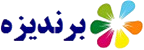

Post a Comment