Wireless charging has become a popular feature among modern smartphones, offering convenience and eliminating the need for messy cables. But a common question arises: “Can you wirelessly charge any Android phone?” The answer depends on your device and whether it has built-in wireless charging capabilities.
🔹 Most Modern Android Phones Support Wireless Charging
Many recent Android smartphones and tablets come with wireless charging compatibility. Popular brands like Samsung, Google, LG, and Xiaomi include Qi-standard wireless charging coils in their devices. Models such as the Samsung Galaxy S series, Google Pixel 3 and later, and high-end Xiaomi Mi and Redmi series are designed to work seamlessly with wireless chargers.
If your Android phone is relatively new and falls into these categories, you can simply place it on a Qi-certified wireless charging pad, and it will charge automatically without the need for cables.
🔹 Older Android Devices May Require a Wireless Adapter
Not all Android phones support wireless charging natively. If you have an older device, there’s still a solution. You can use a wireless charging adapter or receiver, which connects to your phone’s USB-C, Micro USB, or Lightning port (for compatible devices). Once connected, the phone becomes compatible with standard Qi wireless chargers.
These adapters are usually slim and flexible, allowing the phone to rest comfortably on a charging pad while receiving power. This method makes it possible to wirelessly charge devices that originally lacked this feature.
🔹 Steps to Wirelessly Charge Any Android Device
-
Verify Compatibility: Check whether your phone has built-in wireless charging. If it doesn’t, get a wireless charging adapter suitable for your port type.
-
Connect the Adapter: For older devices, plug the adapter into the charging port. Some adapters stick to the back of the phone and fit inside a protective case.
-
Place on a Qi Charger: Position your phone on a Qi-certified wireless charging pad. Ensure it is centered to enable proper charging.
-
Monitor Charging: Your phone should indicate wireless charging via an icon on the screen. If it doesn’t, adjust the placement or check the adapter connection.
🔹 Benefits of Wireless Charging Any Android Device
Wireless charging is convenient, especially for busy users who want to reduce cable clutter. Even older phones benefit from this technology if a compatible adapter is used. Some advantages include:
-
Cable-free convenience: Simply place your device on a charging pad.
-
Reduced wear and tear: Less frequent use of charging ports extends the lifespan of your phone.
-
Compatibility with multiple devices: Qi chargers can often power phones, earbuds, and smartwatches simultaneously.
🔹 Conclusion
While not every Android phone has built-in wireless charging, most recent models support Qi wireless technology. For older devices, adapters or wireless receivers provide a practical solution, allowing virtually any Android phone to charge wirelessly. By using a Qi-certified pad and following proper placement techniques, you can enjoy cable-free, efficient, and convenient charging, regardless of your device’s age.
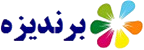

Post a Comment